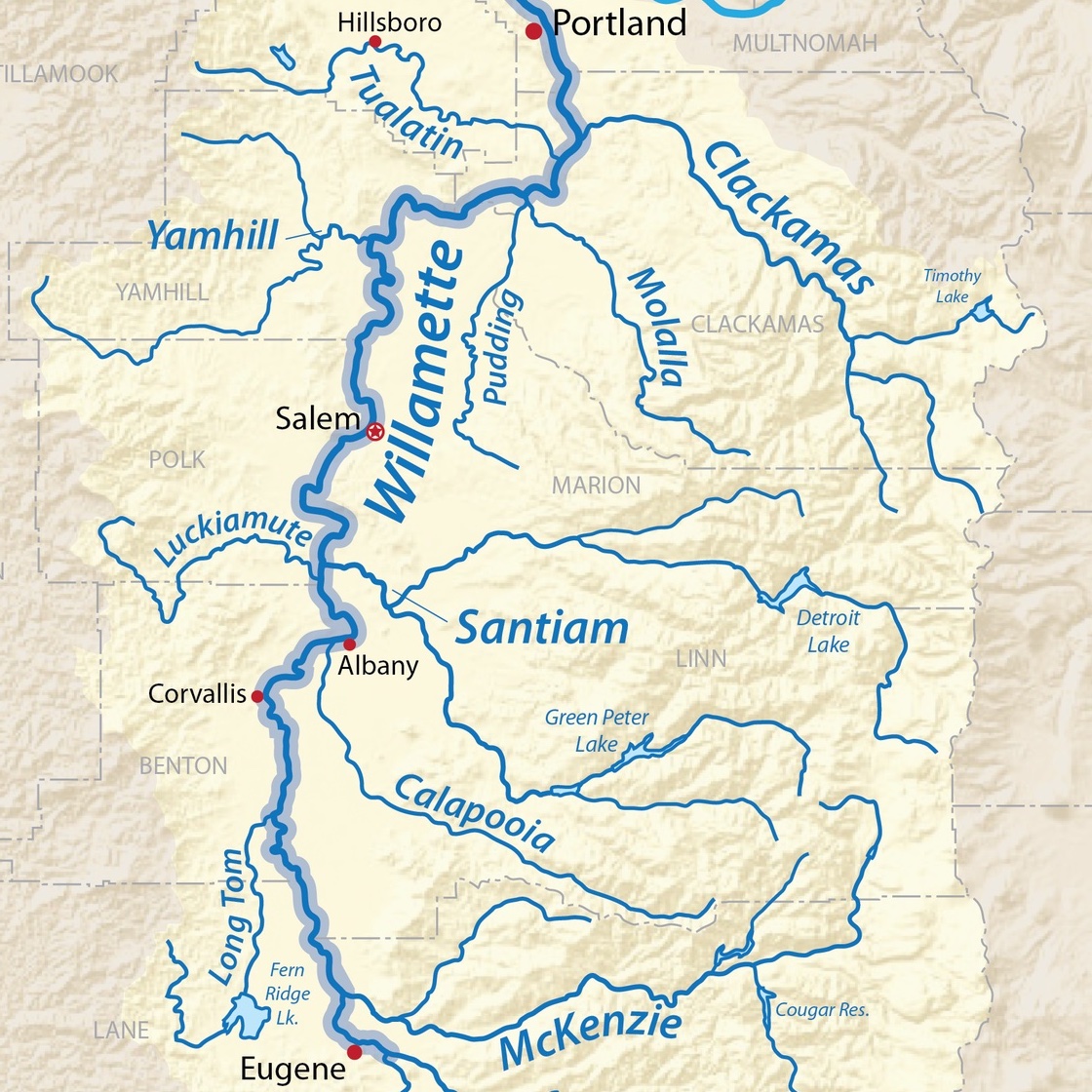How-to guides
How to Add Your Group to the Directory
If your organization fits along values of community care, restorative justice, thoughtful reuse, radical abundance, food sovereignty, ecological harmony, and communal knowledge, please add your project to this directory!
Additionally, if you what to add or flesh out any pages or add to our knowledge commons, please feel free. Though our content focuses primarily on the Willamette Valley, resources that are virtual are also welcome.
If you’d like a personalized introduction to creating content on this Wiki, please email regen.willamette@protonmail.com to schedule a Zoom call.
Step 1: Make an account
On any Wiki page, visit the top right corner and click “request an account.” Our team will get back to you within seven days. If you have technical difficulties, email regen.willamette@protonmail.com.
Step 2: Familiarize Yourself with Our Style Guide
There are keywords that allow users to sort through the directory more easefully. For example, it’s best practice to use “North:” “South:” or “Central:” to distinguish a page that is specific to only one area. This will sort it into the proper directory.
For more helpful tips, see our full Style Guide.
Step 3: Visit the Directory and Find the Category that Matches You
We have sorted the directory by our understanding of the priority of human needs. This is based loosely on the Blackfoot understanding of needs, which Abraham Maslow repurposed and inverted. We have returned spiritual connection and fulfillment to the top, in “Zone 0” of this work.
Find the category that most fits your group (or add one). If there is a subcategory that you also fit into, you can also click and/or create that page.
If you have bandwidth, feel free to write an introduction to your sub-category with a link to a new page you create for your organization.
Step 4: Create Pages
One of the easiest ways to add pages is to make a new internal link. To do this,
- · Click “edit” on any line (or at the top of the page)
- · Write text to add the name of your organization
- · Highlight that text and click the “link” icon at the top of the page. If this page has a unique title, it will show up in red text on the dialogue box that pops up. (Make sure to include “North:”, “South:”, or “Central:” in your page title.) Click the red text.
- · In the new dialogue box, click the red text again.
- · On the top right of the page, click “Create.”
- · Add a blurb about your organization and/or the category and put in an external link to your organization (change the tab when you click the link button to “External”).
If you have questions, email regen.willamette@protonmail.com. We would be happy to schedule a Zoom meeting with you to help orient you to the platform.
Thanks for contributing!